Free Blocks lets you choose your booking page calendar source so it's easy to run a set of booking pages for a recruiting agency, consulting practice or other multi-person business. Consider the case where you have one central admin calendar linked to four different recruiters' calendars:

A booking page here needs to be able to read from specific calendars and write to specific calendars so that one recruiter's availability doesn't impact another's. Free Blocks solves this problem through calendar sources. When you create or edit a booking page, you can set what Google Calendar you want to link the page to:
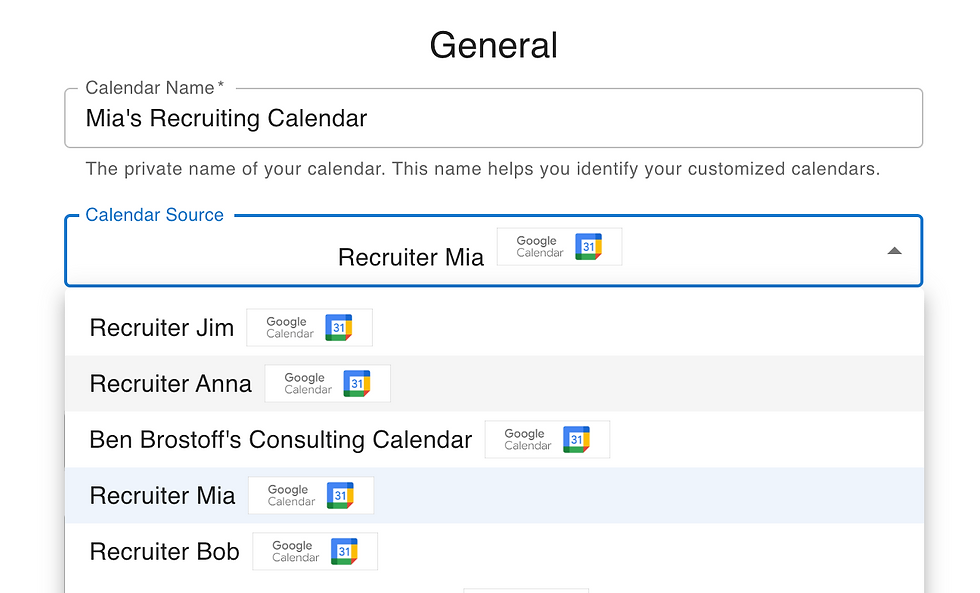
In the example above, Free Blocks will only look at Mia's availability when booking time and only add time to Mia's calendar for booked events.
But what if your calendars are across different Google accounts? No problem, as Google allows you to share calendars across accounts and tune read and write access. "Ben Brostoff's Consulting Calendar" above is actually connected to my consulting email even though my Free Blocks account has only connected to my Free Blocks email.
Because I shared my consulting email calendar with my Free Blocks calendar (full Google reference here, read on for a fast tutorial), I am able to use Free Blocks to create booking pages using the consulting email owned calendars.
Google makes it quick and easy to share calendars through the "Share with specific people or groups" section under "Settings":

As long as you choose the option "Make changes to events", Free Blocks will show that calendar as an option under "Calendar Source" for the account you shared with.
Free Blocks makes it possible to connect as many Google Calendars as you want to as many booking pages as you want. No complicated configuration; just a few clicks in Google and choose from a dropdown in Free Blocks. We are an ideal solution for any organization that wants to manage many calendars in a single easy-to-use application.
Questions? Comments? Feedback? Shoot us an email at info@freeblocksapp.com and we'd love to get in touch.

Kommentarer